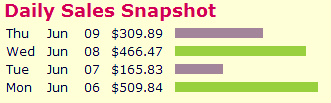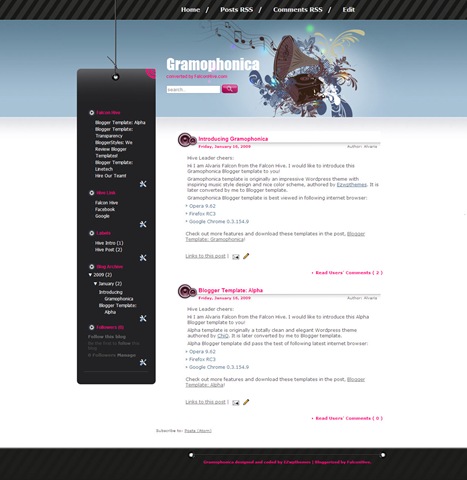Recently I came to notice about a site called RefreshLink. Well what is it? Lemme tell you. It’s a site with unique concept to show your ad banner on their front page for absolutely no cost. You can place any type of ad you want even without registering. Anyone can come; place their banner and fly away. Isn’t it great? Currently I have placed some 3-4 banners from my side.
“Make Money Online” is one of the popular keyword used by bloggers and if you search for this keyword on Google you will 90% of times MoneyMakerInfo Ranking on 1st position. Well how is that? It’s because of great effort in Keyword Optimizing by Alan Liew who is the owner of this awesome blog.
This is seriously an awesome looking blogger template specially for music lover blogs. This template has been designed and coded by EZwpthemes and Bloggerized by FalconHive. This is a 2 column template with lots of exciting and attractive colors and graphics.
One of the reader recently commented on my blog to know how I show some widgets on the blog main page and it hides away on the content or item pages. The answer of this I will say that I use Conditional Tags in my Blogger Template which gives “condition” to any widget that where to appear and where not to. I am using these conditional tags at many places in my blog.
So through this post I will teach you that how you can easily make use of these Conditional Tags in your template and easily play with the positions of your widgets 🙂
If you are a blogger user then you might know that old ugly looking link for Newer-Older Posts and Homepage. So I decided to change this thing in my blog and now will tell you how to do it in your blog easily. This will help you in easy blog navigation for your blog readers also it will look more attractive than previous thus it will help in increase in page views.
How to do this?
First of all backup your template for any unnecessary problems and for each trick we will go to LAYOUT ► EDIT HTML ► and then click on Expand widget templates.