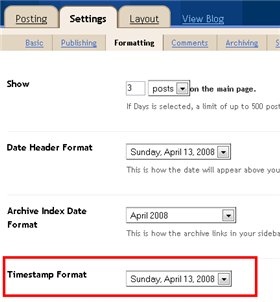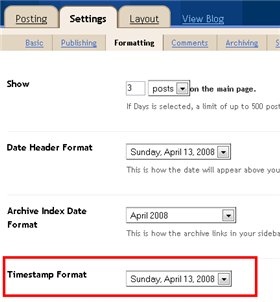This is a guest post by Nabeel Ahmed from Mushive.com who is sharing with us in this post, a wordpress tutorial to control wordpress post revisions.
WordPress by default creates revisions of your posts automatically. Whenever you save a page or post, the older version is retained so that you can revert it back at any time.
Sure this feature is handy at times but it is understandable that every revision would take its own space in the database. This would mean nothing for a few revisions but as your blog grows bigger & each post or page has multiple revisions; it shows its effect.
Click to continue reading…
Top 10 Search Terms: • wordpress revision control • revisions • wordpress 3 revisions
This is a guest post by Ann Smarty who is a SEO consultant.
It seems that everyone these days has a WordPress blog. It’s not at all surprising. After all, these blog sites are easy to create and maintain. Beyond that, they allow individuals to easily run their own site, and provide a great marketing mechanism for any business that’s smart enough to branch into social networking.
Despite how attractive and simplified a WordPress site is, however, you still have plenty of options for improving your blog. One of the major areas that advanced webmasters can fine tune is the loading speed of the site.
Click to continue reading…
Content thieves are increasing day by day , they copy your content and change some words in it , use a few SEO tricks and make Google bots perceive the stolen content as original one , and their blog appear before yours on search results , yeah its that easy ,and this situation annoys every web master , but with a javascript code we can prevent thieves from copying our content.
Click to continue reading…
Top 10 Search Terms: • disable ctrl c javascript • disable ctrl c • how to disable ctrl c in javascript • disable right click and ctrl c • javascript disable ctrl c • disable ctrl c in blogger • disable right click and ctrl c javascript
Amanda from BloggerBuster Wrote this article at her blog about “How To Add Quick Edit Pencil To Blogger Posts“.
The “Quick Edit” pencil icon provides a link to edit our blog posts while viewing blog pages in our browser.
This function is always present in Blogger’s default templates. However, if you have customized your template or are using a non-standard template, you may notice this function is missing from your blog pages.
Click to continue reading…
There are is huge Chance that when you first install a template your timestamp format won’t be set properly and you’ll see an “undefined” message instead of the post date.
You’ll need to make one small change in your “Settings” => “Formatting” => “Timestamp Format” section before it will work. Change whatever you currently have to this format: “Sunday, April 13, 2008″ and then save. Make sure you change the “Timestamp Format” which is the 4th one down. Your template should now work properly.