Your blog is a representation of who you are so it should be unique, right? The only problem is most free Blogger templates (if not all) are available to anyone so chances of you stumbling across another site that looks very similar to yours is going to be high. It’s like going to a party and bumping into another girl who’s wearing the exact same dress as you. It’s something you hate and try to avoid.
The good news is you can easily make your Blogger site unique just by changing or adding a header image. Usually that move alone will make your blog stand out from the crowd (as well as customizing your sidebar widgets).
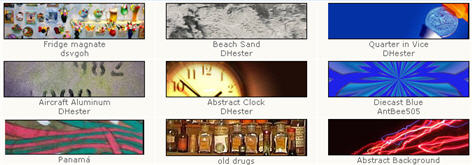
So here’s a couple header image sites I’d like to recommend to help you dress up and personalize your blog.
- 45 Free Beautiful Blog Headers – This is a great list compiled by Smashing Magazine. Some of the headers include the .psd source files so you can really customize the header if you’ve got Photoshop experience.
- Free Webpage Headers – A very nice collection of hundreds of 800 x 200 website headers which can easily be used for Blogger. Images are organized by category which makes it much easier to find what you’re looking for.
- Dreamstime – This is actually a pay for image site but they have a free images section you can benefit from. Click on the “Free Images” tab once you get to their home page.
- stock.xchng – By looking at the name of their site you wouldn’t think it was any good but looks can be deceiving. They’ve got thousands of free images that would work for your blog header or for inserting them into a blog post.
- Stock Vault – This free image site is dubbed the stock photo sharing website where designers and photographers can meet to share their images. Decent selection and more targeted towards designers but you might be able to find some goodies for your blog.
- FreeFoto – This last one is a bonus since the list was only supposed to be 5. It’s a pretty good site where you can find all sorts of images for your blog header, etc.
Premium Image Sites
Here’s some other sites that are great but you have to buy the images. In most cases it’s actually worth spending a few dollars just to get a perfect header image for your site. Remember, your blog is a representation of you so it’s a good idea to dress it up nicely.



- Fotolia – This is my favorite stock image site since you can find some great unique blog header images for as little as $1. Easy sign up process and you buy credits once you setup your account.
- Stockxpert – Here’s another good one if you can’t find anything you like on Fotolia. Same plan since you pay per image starting at $1.
- Shutterstock – This site is different than others since you pay on monthly basis and can download up to 750 images over the course of 30 days. It’s great if you just need a ton of images in a short period. Sign up for one month, download your 750 max, and then cancel your account.
- Photo Library (also known as Index Stock) – It’s kind of hard to navigate their site but the images aren’t watermarked meaning you can right click and save them.
- Getty Images – This is truely the cream of the crop when it comes to high quality images. These images would be overkill for your personal blog but it’s still a beautiful site to check out.
- Photos.com – Another great high-end photo download site. You pay $99 per month but can download as many photos as you want. This is a great package for small businesses or corporations looking for stock photos for their website.
- Creastock.com – They offer royalty free high quality stock photos and images but their price point is a little higher than I prefer. This site is more for the true professional looking for really high quality art for their site.
This list should give you more than enough sites of places to get free images for your blog. I’d love to hear if you’ve got some other sites our readers might be interested in as well. Also, if you’ve pimped out your blog with a new header image post your link below to share with everyone!
Top 10 Search Terms: • free blog header • header images for websites • free header images for websites • free blog header images • free header images • free header image • header image for website • free blogger header
OK Guys, here is another new beautiful blogger template for you. Rainbow Garden is originally a wordpress theme for wordpress.org users, and now i have converted it into new blogger template.
You can view the Demo of this template here or see the snapshot below

Rainbow Garden blogger template is a template dominated by green color. It has a beautiful view with large and many flowers on the background. Seeing that many people love the wordpress version, and adore the design, I then decided to convert it into blogger template for you.
How to install this template
Nothing extraordinary, just upload it via your blogger template uploader, and it should be succesfuly installed. But however you can read my guidance here about how to install a blogger template. I have posted the full and complete guidance about how to install a blogger template and the problems often occurs there.
Now because you are not so patient, ok you can download this template here
Download
Top 10 Search Terms: • rainbow blogger template
 Spice up your blog footer by adding some socializer buttons. Here we picked up 7 powerful tools to do that. Some of them are allowing you to select which buttons you need, and some of them are allowing you to just copy-paste codes and done. By putting social bookmarking badges on your blog post footer you can increase more opportunity to be listed at best bookmarker and get free backlinks as well as free traffics. Placing bookmarker codes generated by these site is very easy to do.
Spice up your blog footer by adding some socializer buttons. Here we picked up 7 powerful tools to do that. Some of them are allowing you to select which buttons you need, and some of them are allowing you to just copy-paste codes and done. By putting social bookmarking badges on your blog post footer you can increase more opportunity to be listed at best bookmarker and get free backlinks as well as free traffics. Placing bookmarker codes generated by these site is very easy to do.
BlogSocializer

Using this BlogSocializer allows you to add best 9 bookmarker buttons. You do not need to generate any codes or even copy-pasting code for every single page. You just need to place the code given to your blogger template. Social bookmarking sites that listed by this tool are Digg, Delicious, Blink, Furl, Google, Simpy, Yahoo! MyWeb, Technorati, and Stumbleupon.
SocialPoster

With SocialPoster.com you can generate bookmarker code for every single page. You can even choose which buttons you will use.
TopRankBlog

Or just use this Social Bookmarks Creator from TopRankBlog.com site. Now this tool support to add about 51+ social bookmaker sites (I think will be incresed soon). You can choose your favorite bookmarkers but by default only 14 most popular bookmarkers selected.
AddThis

This bookmarker buttons generator tool is very popular now. But with AddThis.com you can only get their buttons (there are two kind) not originally bookmarkers button. But this tool can also provide feed submission tool.
ShareThis

This ShareThis.com tool is another favorite tool just like AddThis. Only one button makes sharing easy.
SocialMarker

This SocialMarker tool is like a combination from AddThis and ShareThis like service and PostToaster like service. You can choose to display only one button to submit all, or you can choose to display bookmarkers true button that’s selected by you. Cool service.
PostToaster

PostToaster beta service is the most complete bookmarkers button generator. Just like it said, PostToaster has pretty sizeable collection of bookmarker buttons. It also includes option to select bookmarker sites that do not support nofollow attribute.
Those are 7 great tools to add Social Bookmarker buttons onto your blog pages. Hope will be useful for you and us. Which one is the better for you? please let me know.
This tutorial will explain simple way to add cool social bookmarker widgets to Blogger pages. In this case we’ll use simple Blogger Plugin from BlogSocializer. This plugin allows us to add nine popular bookmarkers button on every pages of our blog. Including Digg, Technorati, Delicious, Yahoo! MyWeb, Google Fusion, Blink, Furl, Simpy, and Stumble upon. Here we go..
1. Go to your Blogger Dashboard. Than click manage layout of your desired blog.

2. You’ll be in Template page at Page Element Tab. Now click [Add a Page Element]. Just choose where you’ll place the widget is. In this case I set it at bottom of every post, so I’ll place it below Posting Blog coloumn (See picture).

3. A popup window will appear. There you can choose what kind of page element you want to add. Now select [HTML/JavaScript] element. Than click [Add to Blog] button. A ‘Configure HTML/JavaScript‘ page will appear, leave it first.

4. Go to BlogSocializer and get the code there. Click and copy the given code.

5. Go to popup window again. Fill in title of element first than paste the code at ‘Content‘ area (Right click and paste). Lastly, just click [Save Changes] button.

6. Now open your blog and test the widget. Below is example of working BlogSocializer in my blog. You can try how easy this widget in use by submitting this page to Digg, Technorati, and Delicious.

Conclusion.
BlogSocializer is the easiest and simple way to add bookmarker widget in Blogger based page. This Blogger plugin is free to use. I know there are other bookmarker plugins such AddThis.com and Sharethis.com but I still suggest you to use BlogSocializer. Why? because with BlogSocializer we can display the true buttons of originally bookmarker sites. Not other flip button. So benefit of displaying those buttons is to make our blog looked like more cool. Just as WordPress bookmarker plugin.
Ok.So from this month onwards I will be sharing my blog earning with you guys.I m just waiting do get my page rank so that I can earn money by selling ad space on my blog..but till then i have to rely on other sources..So without wasting time let’s give you my blog earning report…
Click to continue reading…
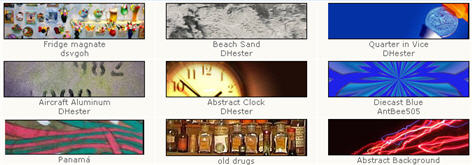




 Spice up your blog footer by adding some socializer buttons. Here we picked up 7 powerful tools to do that. Some of them are allowing you to select which buttons you need, and some of them are allowing you to just copy-paste codes and done. By putting social bookmarking badges on your blog post footer you can increase more opportunity to be listed at best bookmarker and get free backlinks as well as free traffics.
Spice up your blog footer by adding some socializer buttons. Here we picked up 7 powerful tools to do that. Some of them are allowing you to select which buttons you need, and some of them are allowing you to just copy-paste codes and done. By putting social bookmarking badges on your blog post footer you can increase more opportunity to be listed at best bookmarker and get free backlinks as well as free traffics. 













