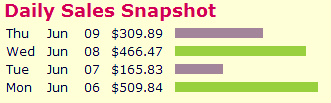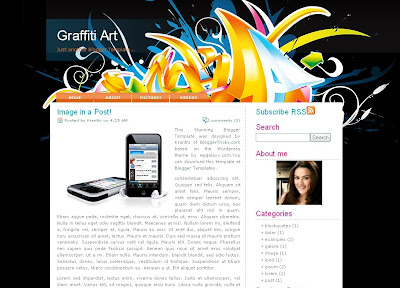First it has nothing to do with spending money on Kontera’s advertising network. Next, not only this works for free but also makes money for you on the way. The only thing you may not like is quality of backlinks. Anyway, as whole thing is fully automatic you better know it or use it.
How it works:
1. Many bloggers who write original content often feel hurt when they see people copying your content as it is without any credit to you. This is called plagarism and the person who is copying your article is called plagiarist.
2. There are two types of plagiarist in our context, one who copies from RSS feed and other one who copies from your pages.
3. Now those who copies from your pages are technically newbie in blogosphere and uses blogger.com and its WYISWYG editor to copy-paste your post content.
4. Now if you are running Kontera, they also copies your double-underlined kontera keyword as it is. At this point, if you ever dig these kontera links in detail, you will find they have href attribute value equal to “#” (hash).
5. This hash (#) is used so that clicking on link should not work on your page as kontera shows small pop-up inline ads first. In simple word this # means “point to this page” only.
6. Now when someone copies your page with such Kontera links # is changed to absolute URL, i.e. page from which content is being copied.
7. FInal effect is – All such kontera links when get publish on plagiarist blogs point to your blog post!
8. This way you get extra backlinks without doing anything. Also you can find easily who is copying from you.
What about quality of backlinks…
In terms of SEO, these links are of bad quality since pages they are pointing to and from pages they are originating contains same content. Google and almost every search engine hates duplicate contents. Still some services just measure number of backlinks to your blog. They may count links like these.
So this is how Kontera gives me more backlinks and decent revenue of course on the way!