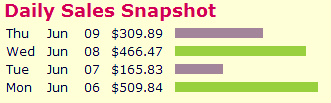As You Must Have Read The Recent Updates n Fixes By Blogger In The Previous Post .Now I will tell you the hack to Add The Blogger’s New “Reaction” Feature as i said in earlier post for those people who are using A Customized Blogger Template.This Hack has been given to me by Bloggerbuster.com
If You are using a Classic template i.e provided from blogger then read this post.
For Customised Template It Goes Like This:
Depending on the type of template you are using, you will need to use one of two methods to add the required code to your template.
If you are using a default Blogger template with no modifications to widgets or the post layout…
Go to the Layout>Edit HTML page in your Blogger dashboard, and look for the “Revert Widget Templates to Default” link near the bottom of the page.
Clicking on this link will replace all of the widget templates with the updated code. All of your existing widgets will remain, so don’t worry about losing any data! Instead, this will simply replace outdated code with new code, and ensure you can add all of Blogger’s new features with ease.
If you use a customized/third party template…
You will need to add the required code to your template manually.
In this case, go to Layout>Edit HTML in your Blogger dashboard and check the “Expand widget templates” box.
Next, search for the following line of code (or similar):
<p class='post-footer-line post-footer-line-1'>
Immediately after this line, add the following section of code:
<span class='reaction-buttons'>
<b:if cond='data:top.showReactions'>
<table border='0' cellpadding='0' width='100%'><tr>
<td valign='center'><span class='reactions-label'>
<data:top.reactionsLabel/></span>
</td>
<td><iframe allowtransparency='true' class='reactions-iframe' expr:src='data:post.reactionsUrl' frameborder='0' name='reactions' scrolling='no'/></td>
</tr></table>
</b:if>
</span>
Preview your template to see the “Reactions” add-on appear beneath each of your blog posts, and finally, save this new addition to your template.
If you cannot find the “post-footer-line” in your blog template, search for <p><data:post.body/></p> instead, and paste the code immediately after this line.
As You can see i m using a customized blogger template n this feature is working properly.
What Do You Say About This?